1-生成初始项目代码
前提条件
- Node.js version 10.3.0 or later
开始
全局安装脚手架工具
npm install -g yo npm i -g @mendix/generator-widget
生成初始项目代码
替换 {your-widget-name} 成你想要的组件名称
yo @mendix/widget {your-widget-name}
? What is the name of your widget
MyWidgetName
? Enter a description for your widgetMy widget description
? Organization nameMendix
? Add a copyright2020 Mendix Technology BV
? Add a licenseApache-2.0
? Initial version1.0.0
? AuthorJohn
? Mendix project path./tests/testProject
? Which programming language do you want to use for the widget?TypeScript
? Which type of widget are you developing?For web and hybrid mobile apps
? Which template do you want to use for the widget?Empty widget (recommended for more experienced developers)
? Add unit tests for the widget ? (recommended for Full Boilerplate)No
? Add End-to-end tests for the widget ? (recommended for Full Boilerplate)No\
2-初始代码说明
dist
dist/{version}/{packagePath}.{widgetName}.mpk
npm run build 生产模式下构建前端组件最终产物
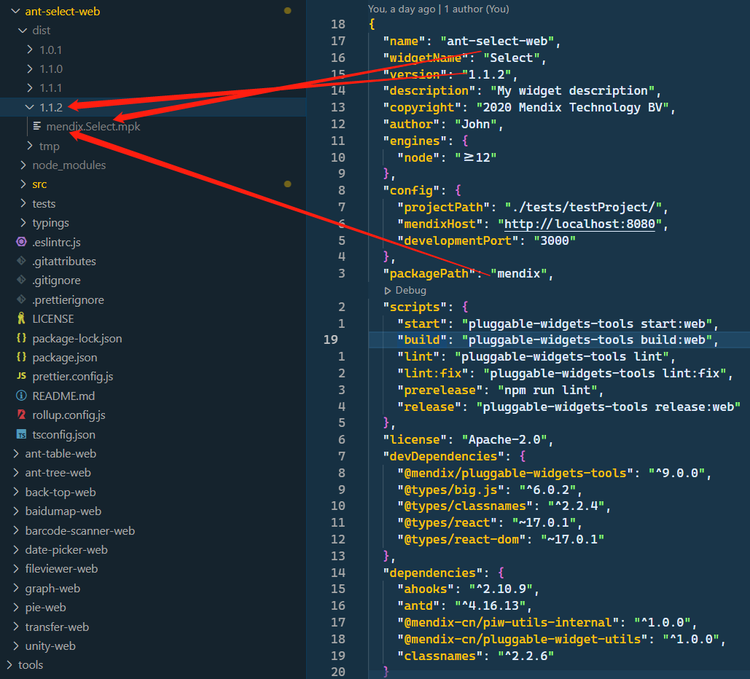
dist/tmp/widgets
npm run start 开发模式下编译产生的文件
src
源代码目录
src/ui
样式文件目录
src/package.xml
组件包声明文件
src/{widgetName}.xml
组件接口声明文件,声明文件用于mendix studio或者mendix studio pro中此组件的属性对话需要最终开发者指定,如下图
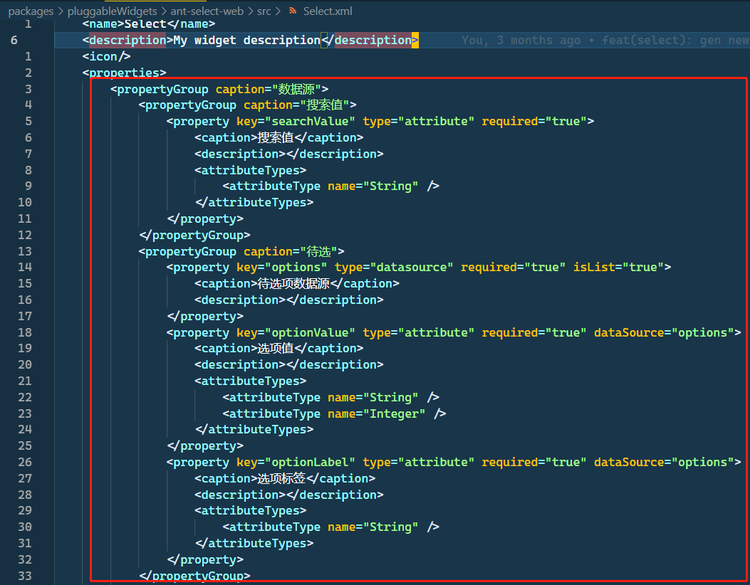

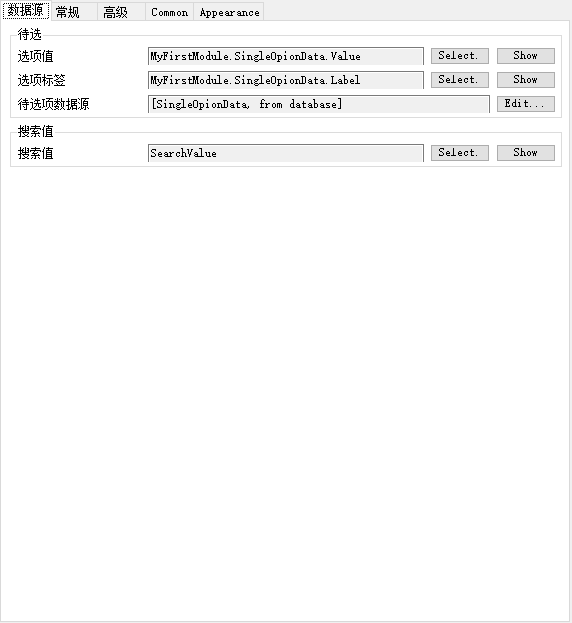
src/{widgetName}.editorConfig.ts
mendix studio或者mendix studio pro 中Structure mode显示内容
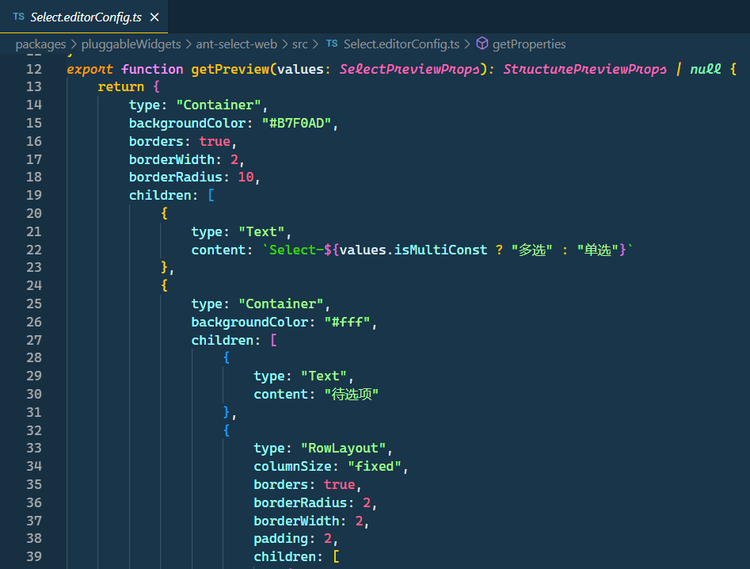
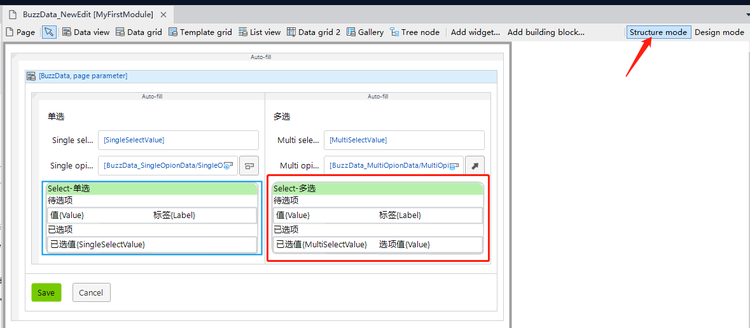
src/{widgetName}.editorPreview.ts
mendix studio pro 中Design mode显示的内容(mendix studio没有Design mode)
src/{widgetName}.tsx
组件主入口,在此处完成 mendix api 的数据提取和事件分发。
src/components/
此目录下的 react 组件不应该含有 mendix api,也就是说隔离 mendix。它们理论上应该和 mendix 没有任务关系。
src/typings/{widgetName}.d.ts
@mendix/pluggable-widgets-tools根据src/{widgetName}.xml生成的 typescript typing 文件
3-package说明
npm run start
- 编译组件项目代码,把生成的文件放入
dist/{version}/tmp/widgets/和 mendix 测试项目tests/testProject/deployment/web/widgets/ - zip 压缩
dist/{version}/tmp/widgets/到dist/{version}/{packagePath}.{widgetName}.mpk和tests/testProject/widgets/{packagePath}.{widgetName}.mpk - 当源代码文件变化时重复上述活动并通知 mendix 测试项目刷新页面
npm run build
- 编译组件项目代码,把生成的文件放入
dist/{version}/tmp/widgets/和 mendix 测试项目tests/testProject/deployment/web/widgets/ - zip 压缩
dist/{version}/tmp/widgets/到dist/{version}/{packagePath}.{widgetName}.mpk和tests/testProject/widgets/{packagePath}.{widgetName}.mpk - 只运行一次
4-FAQ
代码未更新
Q
当我修改代码保存后,页面刷新,但没有产生预期的行为
A
因为浏览器缓存的原因,最新的代码没有下载。解决方法是打开开发者模式,勾选disable cache并全程保持 devtool 打开状态。
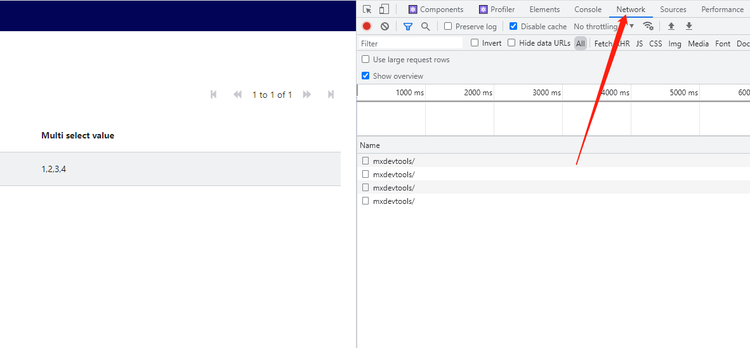


暂无数据